Setting up Postgres on WSL
So for a recent project, I've been setting up Postgres on my laptop (Ubuntu 18.04) and desktop (Windows running Windows Subsystem Linux 16.04), making sure to be able to develop on both.
I followed a few different guides, but this is what ended up working for me:
- First I installed postgres I did this following postgres' guide for linux installations In short I updated my
/etc/apt/sources.list.d/pgdg.listfile (I needed to usesudo, not sure if that was right) - added the
debURL added the key - ran
sudo apt-get update - ran
sudo apt-get install postgresql-12(change the number at the end if you're installing a different version of postgres. - Created a cluster using
pg_createcluster 12 codelemur --startandpg_lsclustersto verify the cluster was up.
Ver Cluster Port Status Owner Data directory Log file
12 main 5432 online postgres /var/lib/postgresql/12/main /var/log/postgresql/postgresql-12-main.log
- I can't totally remember, but I think I had to create a new db user from my postgres user account. I think it was something like:
-
sudo -i postgresandcreateuser codelemurin order to create my default user tied to my ubuntu username. Then I probably had to grant permissions withALTER ROLE codelemur SUPERUSER;. But again, can't totally remember this part. The docs may help - I then ran
createdb choreo(a project I'm working on) to make the new db I wanted - I ran
psql -d choreowith my current user
At this point, I had logged into choreo with my default username, and was able to create tables and whatnot, so we're good from the command line! Great!
That being said, next I wanted to figure out how to run pgAdmin 4, a GUI for postgres db management.
This took a little more work, as I was getting strange errors like so:
Unable to connect to server:
could not connect to server: Connection refused (0x0000274D/10061)
Is the server running on host "localhost" (::1) and acceptingTCP/IP connections on port 5432?
FATAL: password authentication failed for user "codelemur"
FATAL: password authentication failed for user "codelemur"This persisted despite the fact that I could see the cluster running, and had repeatedly run \password on the user I was working with :/. I got it to work by using 127.0.0.1 in place of localhost, so that'll maybe be a story for another day!
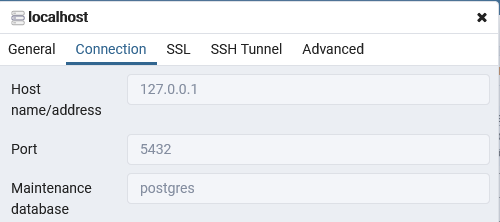
And that's all, folks! I was set up and good to go again.
Hope this helps in case anyone happens to search for these exact error messages, but otherwise, thanks for checking it out.